Introduction
Very recently, with the development of AI technology, Meta rolled out an AI feature for all its platforms, including Instagram. These features aim to make user experiences more catered and integrated; however, most individuals like their privacy and may want to avoid the Meta AI.
Why Opt-Out of Meta AI on Instagram?
Meta AI mainly uses algorithms to track down all your activities, preferences, and behavior. In turn, it grants you customized content, ads, and experiences from the data accumulated.
Well, this might be handy in one way or another, but it has raised massive issues regarding privacy, data protection, and unwanted surveillance. The only way to get control of such aspects is by opting out.
Steps to Opt Out of Meta AI on Instagram
Here is how you do it:
- Open Instagram: On your phone, open Instagram. You can do this by tapping on its icon on the home screen.
- Go to Your Profile: At the bottom right corner, you would find your profile icon. Tap on it.
- Access Settings: At the top right corner, tap the three horizontal line/menu icon, then tap “Settings.”
- Take Me to Privacy Settings: Scroll down in the “Settings” tab and then tap on the option labelled “Privacy.”
- Take Me to Personalized Ads: Scroll down and under the “Privacy” options, look for the “Ads.
- Ad Preferences: Click on ‘Ads‘ and scroll down to where you find “Ads based on your activity on Meta Company Products that you see elsewhere”. Use the toggle to ‘Available‘, you can turn it off.
- Ad Interest: Click on ‘Account Data‘ then ‘Ads interests‘. This area gives you the choice either to : edit, clear, turn off and on the data with which Instagram shows you better ads.
- Lessen the sharing of data: Proceed to “Privacy” > “Data Sharing with Other Apps,” and this will limit the apps and websites that have access to your Instagram data.
- Deactivate AI-related actions: Some things still use AI features from Instagram even if you opt out of most of the ads. To reduce these actions, don’t interact with their content suggestions, and try not to use filters or effects that would focus on facial recognition.

Key Actions to Opt-Out Meta AI
| Action | Description |
| Open Instagram | Launch the app on your phone. |
| Go to Profile | Access your profile section. |
| Open Settings | Tap the menu icon, then go to “Settings.” |
| Select Privacy | Navigate to the Privacy section. |
| Manage Ads Preferences | Adjust settings related to personalized ads. |
| Edit Ad Interests | Review and clear your ad interests. |
| Limit Data Sharing | Control which apps can use your Instagram data. |
| Minimize AI Feature Usage | Avoid engaging with AI-powered features. |
Pros and Cons of Opting Out of Meta AI on Instagram
Pros
- Enhanced Privacy: Your data is less likely to be tracked and analyzed.
- Reduced Targeted Ads: Less exposure to ads tailored to your online activity.
- Control Over Data: Greater control over what information Instagram uses.
- Peace of Mind: Feel secure knowing your actions are not constantly monitored.
Cons
- Less Personalized Experience: Content recommendations may not align with your interests.
- Generic Ads: You might see ads that are less relevant to you.
- Feature Limitations: Some AI-powered features may not work as intended.
- Possible Impact on User Experience: Instagram may not be as tailored to your preferences.
Facts and Figures
- Over 2 billion people use Instagram monthly, making data privacy a significant concern.
- Meta’s revenue from targeted ads was $28.5 billion in the first quarter of 2024.S
- tudies show that 56% of users are concerned about how their data is used by social media platforms.
Conclusion
Opting out of Meta AI on Instagram is a step towards greater control over your digital privacy. While it may lead to a less personalized experience, the trade-off for enhanced privacy is worth it for many users.
By following the steps outlined above, you can manage your data preferences and reduce the impact of AI on your Instagram usage.
Related Posts:
How to Stop Meta from Using Your Data for AI
5 ChatGPT Prompts To Master Your Time Managenment
FAQs
1. Will opting out of Meta AI stop all data tracking?
Opting out reduces but does not completely stop data tracking. Meta may still collect some information to maintain the platform’s functionality.
2. Can I opt back in if I change my mind?
Yes, you can always go back into your settings and adjust your preferences if you decide to opt back in.
3. Does opting out affect other Meta platforms like Facebook?
Opting out on Instagram may not affect data usage on Facebook. You will need to manage your settings separately on each platform.
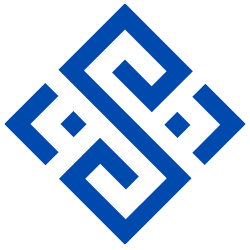

1 thought on “How to Opt Out of Meta AI on Instagram”