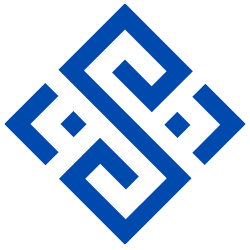Introduction
Google Search Console is a powerful tool for quick wins regarding SEO. With it, you can get to know the status of your website in terms of performance inside Google search.
GSC can help you get to know and fix issues, optimize content, and make your site visible. Let’s dig deeper into how to get more from using Google Search Console for quick wins with your SEO.
1. Start with the Basics
First, make sure that your site is verified on Google Search Console. This will unlock all data and tools for you. Just add your site, verify ownership, and you’re good to go.
How to Verify Your Site:
- Add your website to GSC.
- Select one of the methods: HTML file, DNS record, or Google Analytics.
- Do what the instructions tell you to finish verification.
2. Analyze Your Performance
This is how your website is actually performing in search results. Here, you can find data on what is being clicked, the impressions, the click-through rate, and average position.
Pay attention to these columns because they will illuminate new opportunities that you might want to explore.
Quick Tips
- Look for pages that have high impressions, but the click-through rate is low. These pages are potential opportunities, and you may need to boost them with good tweaking in the meta titles and descriptions.
- Keyword Performance Analysis: Seek out high-ranking keywords with low clicks. Optimize the content in a way that it focuses on performing better for these keywords.
3. Identify and Resolve Indexation Issues
Indexation issues are barriers between your pages and their indexation in search engine results.
Using the GSC’s Coverage report, filter these out based on errors, warnings, and excluded pages. It’s quite useful for keeping up the good health of your site.
Common Issues to Look For:
- 404 Errors: Pages not found. Fix these by redirecting to the right page.
- Blocked by Robots.txt: Pages blocked from crawl. Adjust your robots.txt file. Allow crawl.
- Problems of Mobile Usability: Be mobile-friendly; Google moves to mobile-first indexing.
4. Optimise for Mobile Usability
Usability is one major part of search engine optimization when it comes to mobile devices.
With Google Search Console, you will receive a ‘Mobile Usability‘ report that pinpoints problems to do with mobile usability. Go ahead and fix them, making your site usable across all devices.

How to Improve Mobile Usability:
- Use responsive design, Make sure your website adjusts to different screen sizes.
- Optimize images to load faster on mobile devices.
- Make your navigation simple to provide a better user experience, even on smaller screens.
5. Take Advantage of the URL Inspection Tool
The URL Inspection is one of the powerful features that allow one to check any page’s site’s status, such as indexed, error, or how Google is viewing the page. Using this site can detect and fix specific issues.
How to Use the URL Inspection Site:
- Enter a URL from your website.
- Review the page status: Indexed, Crawled, or Errors.
- Address issues, if any, and then submit it for indexing to fasten up the process.
6. Use Search Analytics to Provide Better Content
Search Analytics inside the Performance report arms you with rich data about how searchers are finding your site: the queries, landing pages and how their users engage with content. Update your SEO strategy based on this.
Content Optimization Tips:
- Knowing which keywords work well, write more about them.
- Update your old content with relevancy maintained and add new information and trending things.
- New opportunities for a keyword: Update the “Queries” section.
7. Submit a Sitemap for Better Crawling
It is a file that gives Google a map to the structure of your website. With it, the search engine giant can index all your crucial pages.
When you submit a sitemap in GSC, it means you are sending a message to Google concerning the way it can easily crawl and index your site.
Steps to Submit a Sitemap:
- Create the sitemap. In case you are on WordPress, use Yoast SEO tools.
- Go into the ‘Sitemaps‘ section on the GSC.
- Submit your sitemap URL.
Key Features of Google Search Console
| Feature | Purpose |
| Performance Report | Analyze clicks, impressions, CTR, and position. |
| Coverage Report | Identify indexing issues and fix errors. |
| Mobile Usability | Ensure your site is mobile-friendly. |
| URL Inspection Tool | Check the status of specific URLs. |
| Sitemaps | Submit your sitemap for better crawling. |
Pros and Cons of Using Google Search Console
Pros:
- Free and easy to use.
- Comprehensive insights into site performance.
- Helps identify and fix SEO issues quickly.
- Provides valuable data for content optimization.
- Direct connection with Google for accurate reporting.
Cons:
- Can be overwhelming for beginners.
- Requires regular monitoring for best results.
- Limited to Google search data, not other search engines.
Conclusion
Google Search Console is an essential tool for anyone serious about SEO. By understanding and leveraging its features, you can achieve significant SEO gains with minimal effort.
From performance analysis to fixing indexing issues, GSC empowers you to improve your site’s visibility and ranking. Start using it today to unlock easy SEO wins.
Related Posts:
How to use Google Search Console to unlock easy SEO wins
How to Get Faster SEO Results: 8 Ways To Increase
FAQs
1. What is Google Search Console?
Google Search Console is a free tool that helps you monitor, maintain, and troubleshoot your site’s presence in Google Search results.
2. How often should I check Google Search Console?
It’s recommended to check GSC at least once a week to stay on top of any issues and track your site’s performance.
3. Can I use Google Search Console for multiple websites?
Yes, you can manage multiple websites from a single Google Search Console account.